
Nomad Error Logs #5
First published on Beehiiv April 19 2024
And just like that Issue 5 of the Error Logs is here. March and April are generally busy months IRL with it being the end/start of the financial year and with me being a high-flying, hot-shotting, jet-setting business machine.
%20smol_000000.png)
Nevertheless, I want to make sure I'm putting a lot of heart and soul into these newsletters and I don't want to just do this for the sake of doing it and put out a substandard newsletter. So read on if you’re interested in an awesome glitch and collage artist with a Yugoslavian take on synthwave (or perhaps a synthwavian take on Yugoslavia), want to learn some legit databending glitch techniques, or just want know what I've been up to.
News & Updates
Despite being busy with mundane IRL stuff, I've still managed to produce gigabytes worth of glitches this last few weeks. I won't be using all of them as finished pieces but a lot of them will be useful as layers, masks and maps. I figure it's better I take out my destructive tendencies on a JPEG than on other things that ultimately end up self-destructive. I think that could make for a novel PSA: "Thinking about drinking? Fuck up a JPEG instead" or "don't get drunk, get glitched" set to an 80s guitar solo.
If you've been following along with my output this month, I've been publishing an inadvertent series. I guess this is as good a time as any to come up with a name for it. After much deliberation (about 30 seconds, which is about 20 seconds more than I usually spend on coming up with a name) I've decided on "Emoticonstruct".
So if you've already seen it, Emoticonstruct is a series of glitched portraits with faces replaced with everyone's favourite 90s and 00s ASCII based Internet shorthand; emoticons. Yes, those series of colons and brackets we used to use before emoji became a thing.
Emoticonstruct, tokyo-nomad_
I can't even remember what inspired me to start with this series as it kind of came up organically. I'd been thinking a lot recently about how in the past it used to be a lot more common for people to construct these online personas on social media and hide behind anonymity. That way of doing things was prevalent in the 90s and 00s - on online message boards, in chat rooms etc. Even in the early 10s there was more of a distinction between anonymous platforms such as Twitter and non-anonymous like Facebook. Whereas now, for better or worse, people feel emboldened to use their own names when sharing their hot takes. You know the type; makes videos from his truck wearing Oakley sunglasses and posts to Facebook.
But then that got me thinking, are people more honest with their thoughts, or have the personas bled into their real lives? Not to get too political, but there’s a certain type of media personality that will say whatever it is that’ll make them money. People like Tucker Carlson or Alex Jones in the US or Piers Morgan or Katie Hopkins in the UK. That kind of behaviour has been around for quite a few years now, but especially since Musk took over Twitter, it seems to have trickled down to the regular folk. Especially since social media started doing revenue share for posts, people have started using engagement bait to get reactions. Algorithms favour this; just say any old shit to get a reaction.
So I guess this series is a nostalgic look back at 90s and 00s Internet culture when people were a bit more well-behaved on the Internet.
ARTgrab
As you may know, you can license some of my artwork for your albums/YouTube channel/website/pet food packaging from the ARTgrab.
There have been some changes to the platform recently, and the good news for anyone looking to license artwork is that now all my artwork is available to license forever for the low low price of $75.
One of these can be yours!

These changes were relatively out-of-the-blue and I didn’t have much time to react to them. That means I did end up taking down some of my works that I didn’t plan on selling in that price range.
Later this month I’ll re-evaluate my strategy for ARTgrab. What that mean is that I’ll probably upload some more artworks to the platform for you to use. It also means that I’ll probably start licensing my S-tier works from my website directly.
Anyway, if you need artwork for your album and you want to get my work cheaply, hit the button below to see my ARTgrab profile (and keep checking back because I will be updating the selection later this month).
A:V Magazine
This last month brought some cool opportunities my way as I had my work published in a brand new magazine!
ALT:VISION is a new magazine that focusses on AI and glitch art.

A:V Issue #1 Cover
Come to think of it, I can't think of any magazines that cater to glitch artists, at least not while I've been around, so it's a hugely welcome addition to the scene.
To keep in with the magazine’s AI theme, I curated some of my works that were glitches made from images I'd generated with styleGAN back in 2020 - long before I'd ever heard of Midjourney, Dall-E or Stable Diffusion.
For those unfamiliar with StyleGAN, it's a model trained on permissive license photos that produces photorealistic portraits of people.
While they're kind of old hat now, GANs are interesting in how they work. They’re made up of two neural networks that compete against each other; the generator and the discriminator. The generator creates the image and it’s the discriminator’s job to decide whether the image is fake or real. It’s the generator’s job to create an image that fools the discriminator into thinking it’s real. They continue this back and forth with the generator slowly learning what characteristics fool the discriminator and improving the outputs. It’s like a kind of (un)natural selection at play.
Anyway, the premise of my submission was I curated different images from a number of different series I'd made. The base images were all portraits of people generated with StyleGAN, with the exception of one which was a self-portrait. The base images were then corrupted with a broken CODEC, GLIC to produce the glitchy look.
The idea is that the images portray the opposing paths of intelligences; with robots becoming more human, and people becoming more mechanical, leading to their eventual convergence.
Anyway, It's important for magazines or similar kinds of platforms to exist, especially those that exist outside of the scope of social media.
We're now living in an age where the visibility of our art has been further commodified. Social media gave us a level playing field for a while until we got switched from the product to the customer. Now we have to pay to play.
Even a lot of the reshare accounts have disappeared. Surreal 42 has been inactive for over a year. TwentyTwoHalo and Xuxoe have seemingly abandoned artists that create static artworks and only post reels now. RANDOM GHOST found god, Pixel Art Magazine found coffee.
The vacuum left behind is filling up with grifters with their own agendas.
We only have Glitch Artists Collective, Techspressionism, and Reflective Void left (if you don't follow those accounts already, what are you waiting for)
That's why it's important to celebrate and champion those who want to push for greater visibility for glitch art. Those who do these things for the love of the art. To help their fellow artists and not follow the trends pushed by those in Silicon Valley or line their own pockets.
Big shout-out to Geist for giving people that opportunity. You can download the magazine from his Ko-Fi site; it’s available under a freemium model, so you can donate if you wish.
Artist Spotlight: AMIO MON / Faded Code
In this month’s issue, I’d like to share an awesome artist that I’ve been following for a long time. Someone who is able to seamlessly move in an out of different mediums, from collage to glitch, while still retaining a distinct style that makes her work recognizable.
Ivana Ljubicic is a Croatian artist that goes by the pseudonyms AMIO MON and Faded Code.
Under the guise of AMIO MON, she creates wonderfully surreal collages with elements of glitch that begin in the utopian dreams of socialist Yugoslavia and ends in the purple and orange hues of her ethereal retro dreamscapes.
So to start with, I want to share a couple of works that I love from her SFR Jugoslavia series. These collages mesh utopian conceptulizations of socialist societies with glitches and images of space and planets that radiate US Atomic Age era design.


At least for me, I like how these scenes show an amalgam, a world between East and West, a mixture of vision and reality.
I want to be careful in my writing here because I’m no expert, nor even a novice when it comes to Yugoslavian history. From what little I know, I believe Yugoslavia was a unique position post World War 2 because while it was founded under communist ideals, it wasn’t part of the Iron Curtain and didn’t practice separation from the West. This meant that Yugoslavia was free to combine influences from both Western culture and the Soviet culture from which its political identity was built upon.
AMIO MON’s work displays iconic motifs of Yugoslavia, such as its Modernist and Brutalist architecture, and the utilitarian Yugo car, alongside the more surrealistic nature of US Atomic Age design, and I think this makes for a really cool combination.
I really like these SFR Jugoslavia works because I think they display an ideal that was unfortunately never realized. It’s not something I’ve written about much here, but I’ve always been fascinated by the ideals of these Le Corbusier style housing projects, and how the reality of them never met up to the utopian vision, and I think a lot of these works sum up my feelings on it.
AMIO MON’s later works move into a more retro dreamscape territory. The collages are drenched in sickly sweet saccharine saturation of purples, yellows and oranges with clashes of ancient Greek and Roman architecture and synthwave style magenta neon and gridlines.
Here are a couple of my favourite works from this style.


I like to believe that these are the same worlds from her SFR Jugoslavia series, a world that was never realized and they only live on through the nostalgia of others, hence the saccharine colours and the lonely, contemplative silhouettes.
AMIO MON’s more recent works are a kind of mix between the two styles where she combines the retro Yugoslavian scenes and moves them to this 8-bit realm where this ideal becomes even more of a simulation and further and further from a reality.

And that brings us onto AMIO MON’s alter-ego, Faded Code. Faded Code makes really cool ethereal glitches using neon frequency modulations. Inspired by retro sci-fi, her work almost feel like it’s a tribute to the medium and time itself, as the saturated, color bleeding of the frequency modulation gives off a big VHS feel.



I really love these works. It’s as if they’re a mix of 80’s bubble era Japan karaoke visuals and a Daft Punk video with a smattering of 80s/90s hacker aesthetic.
A lot of her works under Faded Code are animations. Just so I don’t fill up your inbox with huge animations, I just shared some stills of them. So if you want to see the full animations (and you really should), please go and check them out for real on her profile (click her name at the top of this section).
Tool Time: Notepad++ Glitching
So for this issue’s Tool feature, I want to head back to basics and talk a little bit about Notepad++ glitches.
Now, this isn't meant as a comprehensive tutorial. Think of it more as an overview with examples and I'll also provide some links for further reading at the end.
Glitching with Notepad++ is pretty much like the bread and butter of databending; you open up the image in notepad and up pops a wall of nonsense text and characters, you fiddle about with the text, resave the file, and boom, glitch.

the beautiful poetry of robots
Actually, you can use other text editors, and a lot of tutorials out there mention you can use the native Wordpad that comes bundled with Windows, but from what I understand this method no longer works and it just flat out breaks your image files now. Anyway, Notepad++ is just the program I happen to use and it works very nicely. If you want to use it, you can download it here.
Anyway, the kind of effects you can create with this kind of glitching are fairly rudimentary: you can move parts of the image around, change its colours, distort and bend things.
But that’s not to say this type of glitching can’t produce good results. It can. It can also combine quite nicely with other types of glitch in your work flow. They're also really useful to create glitch textures and patterns which can them be used as composites in other pieces.
For the purpose of this demo, I’ll try and use the same base image, which is this image of a statue bust.

Marble Bust of a Man, Met Museum of Art
So one thing to keep in mind is that file format matters when carrying out your glitching. So first up I’m going to show you a JPEG. For the most part, with the exception of the broken JPEG technique which I’ll talk about later, JPEGs aren’t really great for this kind of glitching. They’re way too unstable and become too corrupted to open in a lot of cases. And even if you get it to work, the results aren’t great. It leaves a lot of compression artifacts that look like eye floaters you get on the surface of your eye and leave your works looking blurry.
The example below was created by just cutting and pasting lines of data in different places.

Boring old JPEG
Now one important thing to watch out for when editing the file; the text at the top and bottom of the file is important because the header/footer of the file often contains important metadata, and editing this data can cause the file to be unreadable. So try to avoid messing about with these lines. You can kind of get a feel for where the cutoff point is because the metadata often looks different to the rest of the data.
To get nicer results than the JPEG, I highly recommend starting out glitching bitmap (.bmp) images. This one below was achieved just by copy and pasting a couple of lines of data in different parts of the code.
%20-%20Copy.png)
.bmp 1

.bmp 2
For this next glitch, I took a slightly different approach and used the ‘find and replace’ tool from the toolbar. Basically, I selected a big chunk of the text (not including the top and the bottom) and then replaced all of one type of character with another (e.g. replacing all A characters with B).

.bmp 3

.bmp 4
Not too shabby, eh?
Next, here’s an example of what I like to call broken JPEGs. This effect especially can be used very nicely if you blend it back with the original image or if you use it as a displacement map.

Here’s what it looks like using the Broken JPEG technique.
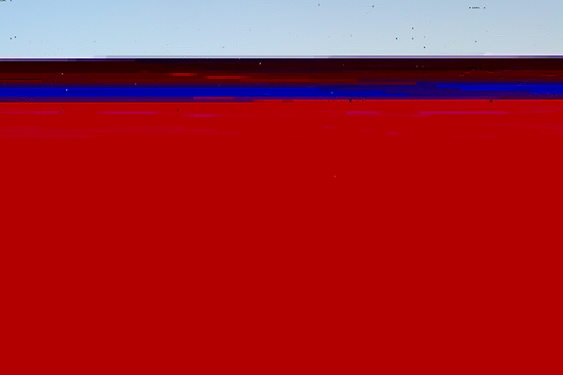.png)
opened just in the native Windows photo app
My example was kind of boring but you can still get pretty nice glitches this way.
As the JPEG becomes corrupted at this point, you can also get some different effects if you play around with opening it in different software. I’m assuming either the way it gets encoded/decoded or the way the software tries to fix the corruption changes how it looks.
Here’s the same JPEG when opened in a browser (or what it looks like when you upload it to something browser based like IG or Google Drive, or Beehiiv).

Opened in Browser
And here’s what it looks like if you open it in VLC media player and take a screenshot (strangely enough, this is also what it looks like in the Windows File Explorer Preview).

Opened with VLC media player
And here’s an example of an artwork that I made where I used a broken JPEG as displacement map. That basically means I used the broken JPEG as a kind of mould to displace and deform the original image. Because the broken JPEG has these cools line and pixel looking effects, as well as having a large contrast between colours, they work really well as displacement maps to make this kind of glitchy look.

Breaking Point, tokyo_nomad_
I think that’s probably enough for now. Have a play around with it and try different images, file types, file sizes and opening it up in different software.
One last tip that I do have is that because this type of glitching is really volatile, keep a backup of your image handy so that you don’t corrupt something important, Sometimes, once you break something, it’s broken forever.
So, if you want to learn a bit more about glitching with text editors, I left some links at the bottom of the newsletter.
Notepad++ Links
datamoshing.com/2016/06/26/how-to-glitch-images-with-wordpad
blog.animalswithinanimals.com/2008/08/databending-and-glitch-art-primer-part.html
So that's about it for this edition. I have a week off from work in May so that should give me plenty of time to work on some cool things. Some time soon I'd like to be able to take on commissions, so I'm hoping to use some of my time off to come up with T&C's, contracts, update my website etc. along with a few other exciting developments. However, with the recent changes over art ARTgrab, I also need to spend some dealing with all of that too.
But that should mean some exciting things to share in the next couple of issues. If you're not already subscribed, gently caress the subscribe button below, and feel free to share this newsletter to your social media. It'd be massively appreciated.
